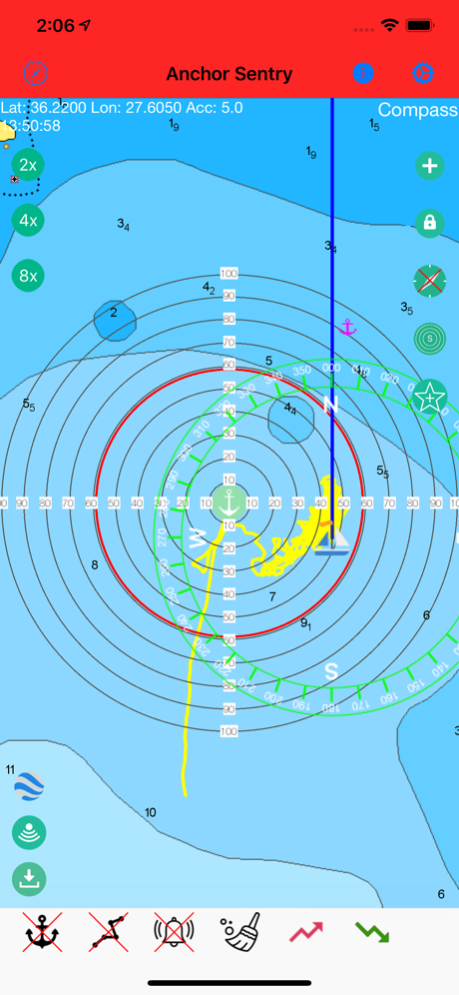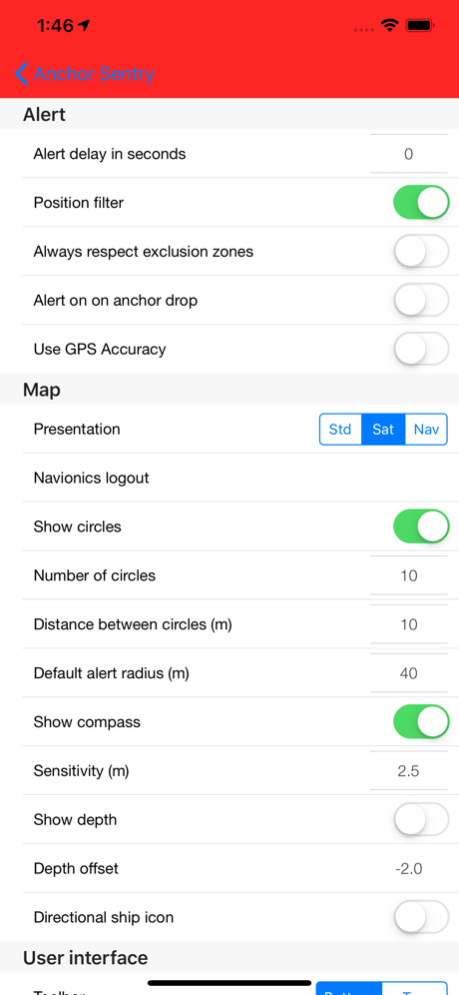Anchor Sentry 2.8
Continue to app
Paid Version
Publisher Description
Anchor Sentry is an app to monitor the ship's position at anchor and inform the skipper when the anchor is dragging and thus the ship leaves the setup perimeter.
Features:
- Show current position on GoogleMaps map or Navionics map (To gain
access to Navionics maps from this application, users with an active Navionics
subscription in the Navionics Boating application must register with their Navionics
credentials)
- Distance circles to help finding a good anchor position
- Drop anchor by tapping on map or by position or by bearing and distance
- Can be used for anchoring with shore lines by watching the heading rather than the position
- Tracks can be saves as GPX file for later processing
- Option to set up prohibited zones which will trigger an alert when entered. These can be used indepent of the anchor state
- Runs in the background even while other apps are used
- Unique sync functionality which allows to pair two or more devices together to see the ships position even while out to shore for dinner
- Barograph function included
- Display real echo sounder data from a providing NMEA server
- Optional compass overlay to help finding the bearing to the anchor
- Option to show current position visible to friends and family on the Anchor Sentry website
- Proximity alert between ships both using Anchor Sentry. To get warned when your neighbours anchor is dragging.
- Automatic anchoring feature
- Display maximum swinging circle
- Save favorite anchoring places with pictures
- Several setup options to customize your app
Sep 13, 2023
Version 2.8
- Compass reading of the device is not correctly shown in top right corner of the map.
- Boat vector while moving is now also displayed on the Navionics map.
- Improved the user feedback when downloading Navionics maps for offline use.
- Navionics maps now recognize the selected unit (feet or meter) for displaying depths.
- Navionics user can now set some chart options like in the Boating App. For this the "Navionics login" entry in the settings has been replaced with a "Navionics settings" entry. The former "Navionics login" you will find within the new settings page.
- Auto anchoring now uses the NMEA heading if available.
- Added the device distance from bow to the ship data settings. This is the same value as in the auto anchoring settings. If enabled in the ship data settings this distance will used to adjust the anchoring position when droping the anchor as well as the alert radius.
About Anchor Sentry
Anchor Sentry is a paid app for iOS published in the Recreation list of apps, part of Home & Hobby.
The company that develops Anchor Sentry is Michael Dieter Konz. The latest version released by its developer is 2.8.
To install Anchor Sentry on your iOS device, just click the green Continue To App button above to start the installation process. The app is listed on our website since 2023-09-13 and was downloaded 3 times. We have already checked if the download link is safe, however for your own protection we recommend that you scan the downloaded app with your antivirus. Your antivirus may detect the Anchor Sentry as malware if the download link is broken.
How to install Anchor Sentry on your iOS device:
- Click on the Continue To App button on our website. This will redirect you to the App Store.
- Once the Anchor Sentry is shown in the iTunes listing of your iOS device, you can start its download and installation. Tap on the GET button to the right of the app to start downloading it.
- If you are not logged-in the iOS appstore app, you'll be prompted for your your Apple ID and/or password.
- After Anchor Sentry is downloaded, you'll see an INSTALL button to the right. Tap on it to start the actual installation of the iOS app.
- Once installation is finished you can tap on the OPEN button to start it. Its icon will also be added to your device home screen.